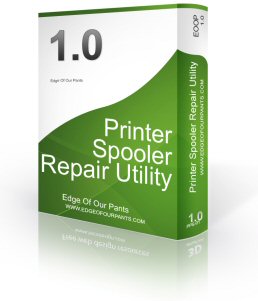
Types of printers:
There are many different types of printers. The main categories are: laser printers, ink-jets, dot-matrix, multifunctional, etc. Normally home computer users will use ink-jets as they are relatively cheap but superior in quality to dot-matrix. Laser jets and other printers created by new technology are more expensive and more commonly found in the offices. In terms of the technology utilized, printers fall into the following categories:
daisy-wheel: Similar to a ball-head typewriter, this type of printer has a plastic or metal wheel on which the shape of each character stands out in relief. A hammer presses the wheel against a ribbon, which in turn makes an ink stain in the shape of the character on the paper.Daisy-wheel printers produce letter-quality print but cannot print graphics.
A type of printer that produces letter-quality type. A daisy-wheel printer works on the same principle as a ball-head typewriter. The daisy wheel is a disk made of plastic or metal on which characters stand out in relief along the outer edge. To print a character, the printer rotates the disk until the desired letter is facing the paper. Then a hammer strikes the disk, forcing the character to hit an ink ribbon, leaving an impression of the character on the paper. You can change the daisy wheel to print different fonts. Daisy-wheel printers cannot print graphics, and in general they are noisy and slow, printing from 10 to about 75 characters per second. As the price of laser and ink-jet printers has declined, and the quality of dot-matrix printers has improved, daisy-wheel printers have become obsolete.
dot-matrix: Creates characters by striking pins against an ink ribbon. Each pin makes a dot, and combinations of dots form characters and illustrations. A type of printer that produces characters and illustrations by striking pins against an ink ribbon to print closely spaced dots in the appropriate shape. Dot-matrix printers are relatively expensive and do not produce high-quality output. However, they can print to multi-page forms (that is, carbon copies), something laser and ink-jet printers cannot do.
Dot-matrix printers vary in two important characteristics:
speed: Given in characters per second (cps), the speed can vary from about 50 to over 500 cps. Most dot-matrix printers offer different speeds depending on the quality of print desired.
print quality: Determined by the number of pins (the mechanisms that print the dots), it can vary from 9 to 24. The best dot-matrix printers (24 pins) can produce near letter-quality type, although you can still see a difference if you look closely. In addition to these characteristics, you should also consider the noise factor. Compared to laser and ink-jet printers, dot-matrix printers are notorious for making a racket.
ink-jet: Sprays ink at a sheet of paper. Ink-jet printers produce high-quality text and graphics.
A type of printer that works by spraying ionized ink at a sheet of paper. Magnetized plates in the ink's path direct the ink onto the paper in the desired shapes. Ink-jet printers are capable of producing high quality print approaching that produced by laser printers. A typical ink-jet printer provides a resolution of 300 dots per inch, although some newer models offer higher resolutions. In general, the price of ink-jet printers is lower than that of laser printers. However, they are also considerably slower. Another drawback of ink-jet printers is that they require a special type of ink that is apt to smudge on inexpensive copier paper.
Because ink-jet printers require smaller mechanical parts than laser printers, they are especially popular as portable printers. In addition, color ink-jet printers provide an inexpensive way to print full-color documents.
laser: Uses the same technology as copy machines. Laser printers produce very high quality text and graphics.
A type of printer that utilizes a laser beam to produce an image on a drum. The light of the laser alters the electrical charge on the drum wherever it hits. The drum is then rolled through a reservoir of toner, which is picked up by the charged portions of the drum. Finally, the toner is transferred to the paper through a combination of heat and pressure. This is also the way copy machines work.
Because an entire page is transmitted to a drum before the toner is applied, laser printers are sometimes called page printers. There are two other types of page printers that fall under the category of laser printers even though they do not use lasers at all. One uses an array of LEDs to expose the drum, and the other uses LCDs. Once the drum is charged, however, they both operate like a real laser printer.
One of the chief characteristics of laser printers is their resolution -- how many dots per inch (dpi) they lay down. The available resolutions range from 300 dpi at the low end to 1,200 dpi at the high end. By comparison, offset printing usually prints at 1,200 or 2,400 dpi. Some laser printers achieve higher resolutions with special techniques known generally as resolution enhancement.In addition to the standard monochrome laser printer, which uses a single toner, there also exist color laser printers that use four toners to print in full color. Color laser printers tend to be about five to ten times as expensive as their monochrome siblings.
Laser printers produce very high-quality print and are capable of printing an almost unlimited variety of fonts. Most laser printers come with a basic set of fonts, called internal or resident fonts, but you can add additional fonts in one of two ways:
font cartridges : Laser printers have slots in which you can insert font cartridges, ROM boards on which fonts have been recorded. The advantage of font cartridges is that they use none of the printer's memory.
soft fonts : All laser printers come with a certain amount of RAM memory, and you can usually increase the amount of memory by adding memory boards in the printer's expansion slots. You can then copy fonts from a disk to the printer's RAM. This is called downloading fonts. A font that has been downloaded is often referred to as a soft font, to distinguish it from the hard fonts available on font cartridges. The more RAM a printer has, the more fonts that can be downloaded at one time.
In addition to text, laser printers are very adept at printing graphics. However, you need significant amounts of memory in the printer to print high-resolution graphics. To print a full-page graphic at 300 dpi, for example, you need at least 1 MB (megabyte) of printer RAM. For a 600-dpi graphic, you need at least 4 MB RAM.
Because laser printers are nonimpact printers, they are much quieter than dot-matrix or daisy-wheel printers. They are also relatively fast, although not as fast as some dot-matrix printers. The speed of laser printers ranges from about 4 to 20 pages of text per minute (ppm). A typical rate of 6 ppm is equivalent to about 40 characters per second (cps).
Laser printers are controlled through page description languages (PDLs). There are two de facto standards for PDLs:
PCL : Hewlett-Packard (HP) was one of the pioneers of laser printers and has developed a Printer Control Language (PCL) to control output. There are several versions of PCL, so a printer may be compatible with one but not another. In addition, many printers that claim compatibility cannot accept HP font cartridges.
PostScript : This is the de facto standard for Apple Macintosh printers and for all desktop publishing systems. Most software can print using either of these PDLs. PostScript tends to be a bit more expensive, but it has some features that PCL lacks and it is the standard for desktop publishing. Some printers support both PCL and PostScript.
LCD & LED : Similar to a laser printer, but uses liquid crystals or light-emitting diodes rather than a laser to produce an image on the drum.
line printer: Contains a chain of characters or pins that print an entire line at one time. Line printers are very fast, but produce low-quality print.
A high-speed printer capable of printing an entire line at one time. A fast line printer can print as many as 3,000 lines per minute. The disadvantages of line printers are that they cannot print graphics, the print quality is low, and they are very noisy.
thermal printer: An inexpensive printer that works by pushing heated pins against heat-sensitive paper. Thermal printers are widely used in calculators and fax machines.
A printer that uses heat to transfer an impression onto paper. There are two kinds of thermal printers:
thermal wax transfer: a printer that adheres a wax-based ink onto paper. A thermal printhead melts wax-based ink from the transfer ribbon onto the paper. When cool, the wax is permanent. This type of thermal printer uses an equivalent panel of ink for each page to be printed, no matter if a full page or only one line of print is transferred. Monochrome printers have a black page for each page to be printed, while color printers have either three (CMY) or four (CMYK) colored panels for each page. Unlike thermal dye transfer printers , also called dye sublimation printers, these printers print images as dots, which means that images must be dithered first. As a result, images are not quite photo-realistic, although they are very good. The big advantages of these printers over thermal dye transfer printers are that they don't require special paper and they are faster.
direct thermal: a printer that prints the image by burning dots onto coated paper when the paper passes over a line of heating elements. Early fax machines used direct thermal printing.
Printers are also classified by the following characteristics:
quality of type: The output produced by printers is said to be either letter quality (as good as a typewriter), near letter quality, or draft quality. Only daisy-wheel, ink-jet, and laser printers produce letter-quality type. Some dot-matrix printers claim letter-quality print, but if you look closely, you can see the difference.
speed: Measured in characters per second (cps) or pages per minute (ppm), the speed of printers varies widely. Daisy-wheel printers tend to be the slowest, printing about 30 cps. Line printers are fastest (up to 3,000 lines per minute). Dot-matrix printers can print up to 500 cps, and laser printers range from about 4 to 20 text pages per minute.
impact or non-impact: Impact printers include all printers that work by striking an ink ribbon. Daisy-wheel, dot-matrix, and line printers are impact printers. Non-impact printers include laser printers and ink-jet printers. The important difference between impact and non-impact printers is that impact printers are much noisier.
graphics: Some printers (daisy-wheel and line printers) can print only text. Other printers can print both text and graphics.
fonts : Some printers, notably dot-matrix printers, are limited to one or a few fonts. In contrast, laser and ink-jet printers are capable of printing an almost unlimited variety of fonts. Daisy-wheel printers can also print different fonts, but you need to change the daisy wheel, making it difficult to mix fonts in the same document.
ONLY $4.99 USD!
Click "Buy Now" To Purchase securely through Payloadz and Paypal
- Solves 99% of all printer spooler issues
- Compatible with Windows 7, Vista, XP, ME, NT, 2K, 98SE, 98 and 95
- No complicated batch files or messy installations
- Can run from a USB drive
- One simple program
- Works in seconds
- Even works on Lexmark printers!
14-Day Money Back Guarantee
If You Are Not Satisfied!
(Please note this utility does not correct improper or corrupt driver installations)


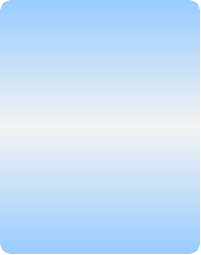
"Your spooler repair utility is fantastic! I am very grateful to you. My spooler problem was driving me nuts and this fixed it. Really good to see someone prepared to offer a useful product at a price that is affordable. Good for you." - Rosalene B., New Zealand
Testimonials
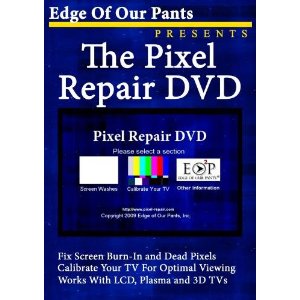
The Pixel Repair DVD
Keep your LCD or Plasma screen looking like it was the day your got it! With our DVD you can prevent burn-in and ghosting, repair dead pixels and even use our DVD to calibrate and adjust your screen settings so that you get the best picture possible! Repairing you TV has never been easier! Simply put our Pixel Repair DVD into any DVD player attached to the screen you want to use it on, turn on your DVD player and do everything the Pixel Repair DVD tells you to do. It really is that easy!

Disclaimer and Policies 2006-2012 Edge Of Our Pants Corporation. All rights reserved.
The Printer Problem Solver v2.0
Our flagship of USB printer utilities! The Printer Problem Solver is designed to aid you in keeping your USB printer functioning by helping you with issues that could occur at anytime without warning. Print spool jams, registry issues, viruses, high CPU usage from spoolsv.exe, printer service problems, Lexmark printer service issues, Spooler Subsystem App errors and other less-known problems that can interfere with the smooth operation of your USB printer. All this while still being compatible with Windows 95, 98, 98SE, 2K, NT, ME, XP, Vista and 7, having no complicated batch files or messy installations and can run from a USB drive.
Other Products We Offer
All instant download purchases are handled securely through Payloadz and Paypal.